
WooCommerce is a great tool for selling all kind of stuff. However, it falls short on some features. One of them, in my opinion, is advanced cart based shipping. In this tutorial, I will show you how to configure cart based shipping for WooCommerce with our 5-star rated Flexible Shipping plugin.
Out of the box in WooCommerce you can configure some simple shipping methods including: flat rate, free or local shipping. They are very basic and allow you to set up a fixed fee for shipping and that’s it.
However, most shops need more options based on cart contents, for example:
This is not possible with the shipping methods built in WooCommerce.
When you need any of the above shipping rules, our Flexible Shipping plugin comes in handy. First of all in the free version you will be able to configure shipping costs based on weight and totals.
Furthermore, in the PRO version you will also get rules based on number of items or cart line items. And finally, when you extend it with Flexible Shipping Locations you will be able to set advanced rules based on locations, including zip codes.
Extend Flexible Shipping with custom locations and create shipping costs based on weight, order totals or item count.
Add to cart or View DetailsAs a result, you get a complete tool for creating advanced shipping in WooCommerce. Let me show you on the screenshot below:
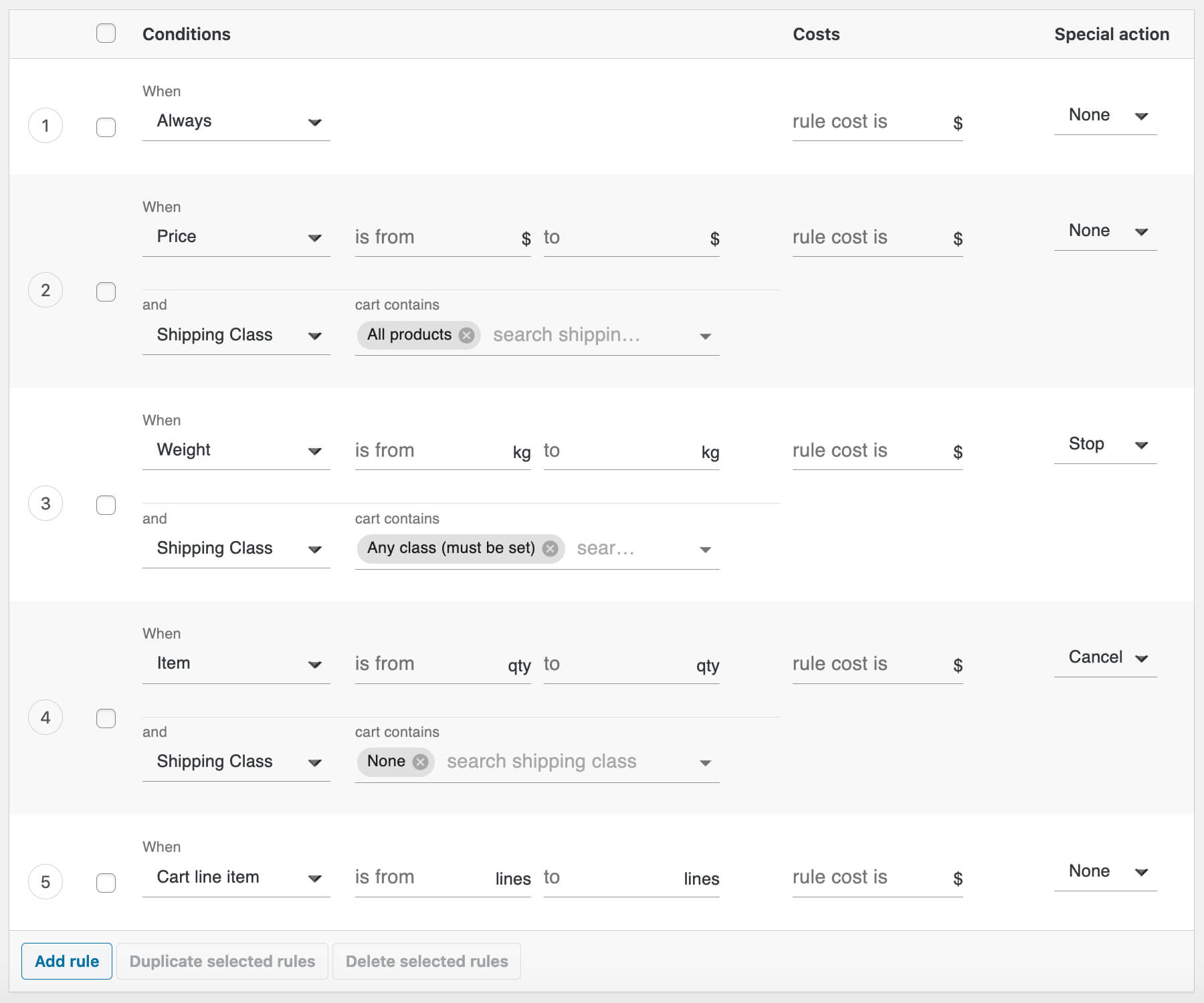
Shipping rules can be based on (When):
Examples:
Check out our video about one of the main feature of Flexible Shipping – Weight Based Shipping.
WooCommerce shipping is very basic out of the box therefore you can use a plugin to extend its options. You will find a complete configuration guide of Flexible Shipping plugin in our docs. You will be able to create shipping rules based on weight, price (free) and number of products, cart line items or shipping classes (PRO).
The best Table Rate Shipping for WooCommerce. Period. Create shipping rules based on weight, order totals or item count.
Add to cart or View Details
Learn how to configure custom shipping rules for furniture orders – from heavy and bulky to small and light.

Read Octolize Case Study about Vitrek – a provider of innovative global solutions for High Voltage Test and Measurement.
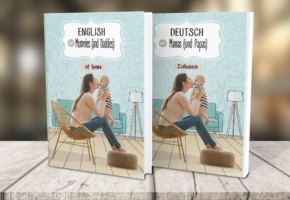
Read Octolize Case Study about EnglishSpeakingMum – Polish dedicated and involved parenting blogger.


Comments