
In this article, I’ll show you how to configure WooCommerce shipping by cart total in your store. This way the final shipping cost will depend on the total cost of your customer’s order. The method is simple so this article won’t be long 🙂 Let’s begin!
There is something I really don’t want to do. It’s wasting people’s time. That’s why I decided to show you the final effect at the beginning. This way you will get sure that this is what you are looking for!
So, first, I’ll show you how it works. Then, I’ll show you what plugin you need and how to get it. The plugin is free! The last step is to configure the plugin. I’ll cover that topic in this article, too.
Let’s begin with the checkout page. You know it. There is no change to this page. The only different thing you can see is the shipping method:
My awesome shipping method is the shipping method’s title.
£10.00 is the price of the shipping method. It changes dynamically. That’s the WooCommerce shipping by cart total feature you want to have in your store.
The best shipping method you have ever seen! is the shipping method’s description. It’s optional. You don’t have to use it at all.
But does the ‘WooCommerce shipping by cart total’ feature really work?
Of course, just look at the screenshots I made for you. You can see them below. But first, you have to know the rules I configured:
First rule in action:
With the total of £126.00 there is £10.00 of shipping cost:
Another rule works as we expected:
And here is the £1.00 shipping:
You need a plugin to configure your shipping methods to work like this. The plugin name is Flexible Shipping. We are the plugin’s developers. It’s available to download for free from WordPress.org.
This plugin is very popular. Over 100,000 stores worldwide use it on a daily basis.
The best Table Rate Shipping for WooCommerce. Period. Create shipping rules based on weight, order totals or item count.
Download for free or Go to WordPress.orgThere are a lot of reviews. People really appreciate our work. That’s very nice 🙂
Look at some exemplary review:
Don’t regret as our user so that he didn’t find this plugin earlier! Install it immediately! I’ll guide you through the configuration process later in this article.
To install Flexible Shipping, you just need to type the name in the Plugins – Add New.
You won’t miss it for sure:
As you can see on the screenshot above, there is also a WooCommerce UPS Shipping plugin available. It’s very useful. It works worldwide and it calculates shipping costs automatically online.
Learn more about it in our WooCommerce UPS Shipping Guide →
Once you install and activate the Flexible Shipping, you can configure it. This way you will get the ‘WooCommerce shipping by cart total’ feature in your store.
Simply go to WooCommerce → Settings → Shipping.
There you have your shipping zones.
Click on the one which you want to add the feature to. I have the ‘UK’ shipping zone:
Next, click the Add shipping method button:
Choose the Flexible Shipping:
Once you created the Flexible Shipping method, click it.
You will see this screen:
As you see, I configured the Method Title and Method Description. I described them earlier in this article. You can configure the Free Shipping in here, too. But that’s optional.
The Rules are the most important for us. We will use them to implement WooCommerce shipping by cart total feature.
As you see, you just need to select Price as the type. Then you provide the price range for the rules. The last thing you need to do is to provide a cost per order for a rule.
Flexible Shipping has many more options available. You can use some of them such as Visibility or Calculation Method. However, that’s not all! We developed the PRO version of this plugin.
You have just learned how to configure WooCommerce shipping by cart total. How do you like this method? Do you think it is simple? How about the Flexible Shipping plugin? We’re looking for your feedback in the comments section below!

Learn how to configure custom shipping rules for furniture orders – from heavy and bulky to small and light.

Read Octolize Case Study about Vitrek – a provider of innovative global solutions for High Voltage Test and Measurement.
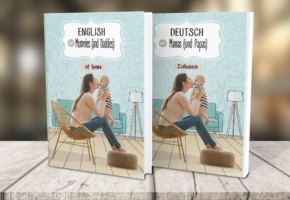
Read Octolize Case Study about EnglishSpeakingMum – Polish dedicated and involved parenting blogger.


This article saved the day for me. What a sweet and simple way to used custom shipping rates based on cart totals. You have no idea how much this article has helped me, thank you very much!
Thank you for kind feedback, I am very glad that the tips presented have helped you in the configuration of the shipment.
Hi,
Is it possible to calculate the shipping cost on the Subtotal, instead of the total?
When I apply a Coupon the price goes down but I’d want to maintain the shipping cost the same, is it possibile to do this?
Thanks,
Matteo
Hi Matteo, I’m afraid it is unfortunately not possible yet at this moment. Our Flexible Shipping plugin hooks into the WooCommerce calculation methods and takes
the values from the cart, where the discounts are already applied. However, we receive many questions from our customers about such feature and we plan to implement it in the one of the future updates.
With this plugin, can you calculate the shipping costs on the total price of the products, including VAT? On my chekout page, products appear without VAT and shipping costs are calculated in the subtotal without VAT. I need to calculate the expenses on the total, including VAT. If so, how would it be done, because I can’t find a way to do it?
Thank you so much.
Hello Angel, Flexible Shipping hooks into and uses the product’s price so if you have set the prices to be exclusive of tax: http://wpdesk.me/mp/qw54w.png, our plugin won’t add the tax while calculating the shipping costs. To have the tax included you will need to turn it on in the shipping method and set the prices to be displayed with tax at WooCommerce Tax settings: http://wpdesk.me/mp/qw54w.png.
Hi Lukasz.
Thank you very much for your answer.
Super helpful and the cart based shipping cost is exactly what I needed. Thanks!
Thank you for the kind words. We’re glad it met your needs.
I have followed through the instructions, cleared all the caches I can find but for some reason none of my flexible shipping costs show on either of mine or my nephews mobile devices, at the moment they show no shipping costs at all. Any help or advice will be greatly appreciated
Hi Caroline, from what you have written I suppose something wasn’t configured properly. Maybe the shipping zone isn’t matched right or your shipping methods’ cost calculation rules are not being triggered correctly. Have you tried enabling the Debug mode at Flexible Shipping method’s configuration screen Advanced Options section?
Hi All,
I have issue regarding the flexible shipping charge.
How can I add flexible shipping charges based on total while ordering the products?
How can we adding custom / manually code?
Any help or advice will be greatly appreciated.
Hi Nitesh, just to make sure if I got everything right – do you want the shipping cost to be fixed value, e.g. $15 and want to have it applied based on the order total price or should be calculated dynamically as a percentage of the order total value, e.g. always 10%?
can you have different rates for different amount to different countries
Hi Nick, sure, you can define the different rates and different shipping cost calculation rules for each Flexible Shipping method within every shipping zone you have configured in your shop.
Can rules be based on Distance? Not cost? For examle, if distance is from 0 to 10 km – the total shipping is 5 dollars e t c. thanks
Hi Maria, I’m afraid that unfortunately defining the shipping cost calculation rules based on the distance the way you described it is not possible at the moment using our Flexible Shipping PRO plugin. Nevertheless, since we are being frequently asked about such possibility, we plan to implement it in the one of the future updates. I’ve added you to the list of people interested in such feature and you will be notified as soon as the proper update is released.
@Maria Some time ago, you asked us about a distance-based shipping cost.
I’m glad to inform you that we have just released a brand-new Flexible Shipping add-on – Distance Based Shipping Rates for WooCommerce.
You can now use this plugin to define the cost calculation rules to be based on the distance or duration of the products’ delivery between your store and the customer’s address. This plugin works with Google Maps API.
Looking forward to your feedback!
This is very helpful article for me. it’s save my lot’s of time and tension.
Will this work if there are 2 types of customers each with their own set of shipping values? For example – Retail Orders ship free on orders over $95; Wholesale Orders ship free on orders over $250.
Hi Darren, you can achieve such a scenario based on condition USER ROLE. This condition is available in the Flexible Shipping PRO. The best option here would be creating 2 shipping methods – 1st for retail order and 2nd for Wholesale Orders. Please have in mind that this will work, if your customers will have assigned proper user role.